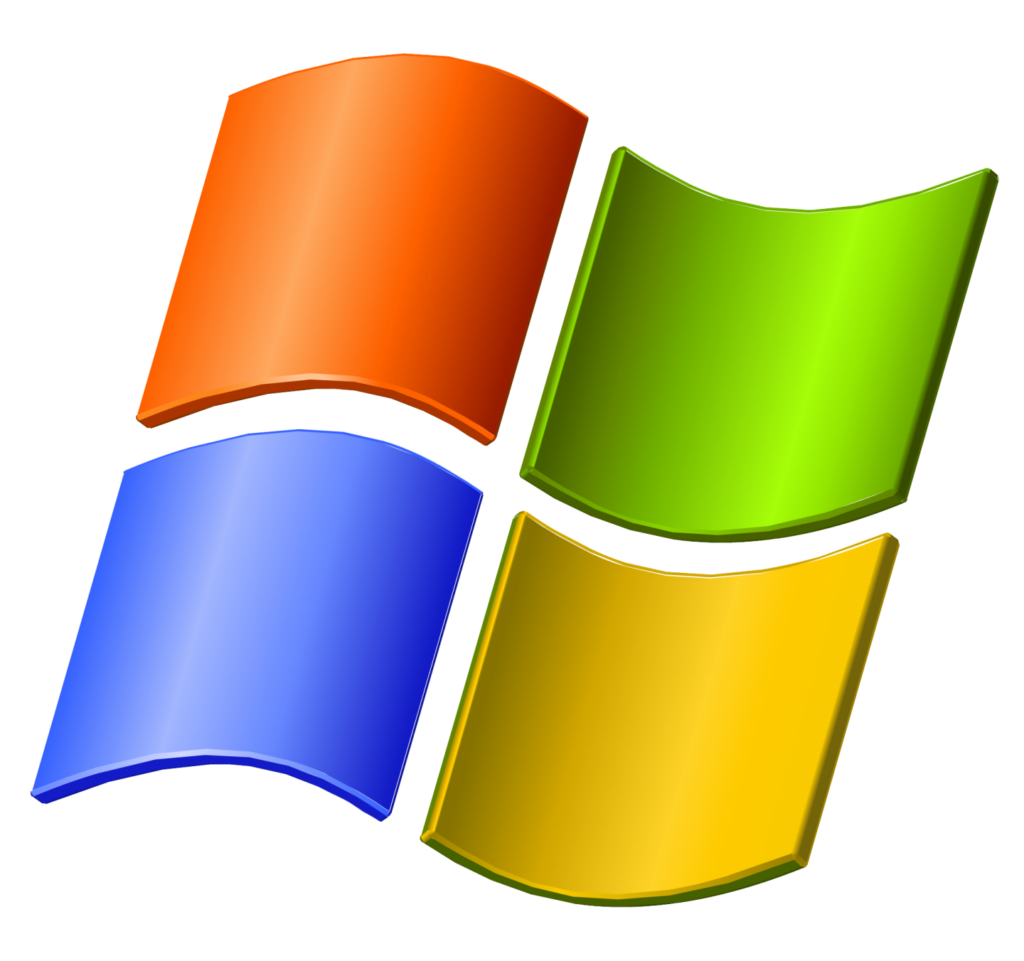

Here we will download and setup SSL with Let’s Encrypt.
- Download https://www.win-acme.com/ 32bit version (x86).
- Create SSL certificate for website and email.
- Store certificate in My store location (Windows Certificates -> Personal) so it can be used with mailEnable.
- Enable SSL in mailEnable Servers -> Local -> Properties -> SSL.